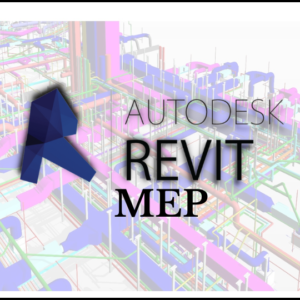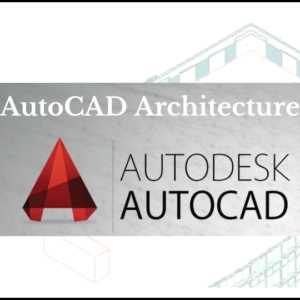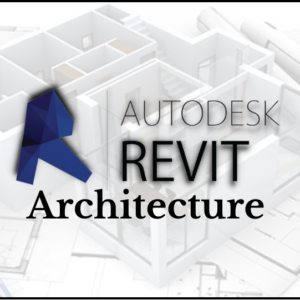Description
SketchUp Pro is a 3D modeling software that’s known for its ease of use and intuitive interface. It’s popular for architectural design, interior design, and various other applications. The Pro version includes additional features compared to the free version, such as advanced tools for creating detailed models, importing and exporting different file formats, and access to the LayOut tool for creating detailed presentations and documents.
Key Features:
- Advanced Modeling Tools: Includes tools like Push/Pull, Follow Me, and Sandbox tools for creating and modifying complex shapes easily.
- LayOut: A feature for creating detailed 2D presentations, construction documents, and reports directly from your 3D models. It allows for precise drawing and annotation.
- Style Builder: Allows you to create custom styles for your models, giving you control over how your drawings look with various line styles, textures, and colors.
- 3D Warehouse: Access to a vast library of pre-made 3D models that you can import into your projects.
- Import/Export Options: Supports a range of file formats for importing and exporting, including DWG, DXF, and STL, making it easier to integrate with other software and share your models.
- Advanced Rendering: Includes tools for high-quality rendering and visualization, helping you create realistic images and presentations of your designs.
- Geo-location: Allows you to position your model in the real world using geographic data, which is useful for architectural and urban planning projects.
- Extension Warehouse: Access to a wide range of plugins and extensions to enhance functionality and add new features tailored to specific needs.
- Scripting and Automation: Allows for Ruby scripting to automate repetitive tasks and customize the functionality of SketchUp.
- Dynamic Components: Enables the creation of components that can change their properties and behaviors based on user input, which is useful for creating interactive models.
Course Structure
1. Introduction to SketchUp Pro
- Overview of SketchUp Pro and its capabilities
- User interface and navigation
- Basic toolset and functionalities
2. Sketching and Modeling Basics
- Creating and manipulating basic shapes
- Using the Push/Pull tool
- Working with groups and components
- Applying and managing materials
3. Advanced Modeling Techniques
- Using the Follow Me tool
- Creating complex shapes and forms
- Utilizing the Sandbox tools
- Advanced component creation and management
4. Layout and Presentation
- Introduction to LayOut
- Creating and organizing pages
- Adding dimensions and annotations
- Preparing and exporting presentation documents
5. Customizing Styles and Templates
- Using and creating custom styles
- Applying textures and colors
- Customizing templates and styles
6. Importing and Exporting
- Importing and exporting various file formats (DWG, DXF, STL)
- Managing layers and scenes
- Integration with other software tools
7. Advanced Features and Extensions
- Exploring the Extension Warehouse
- Installing and using plugins
- Advanced rendering techniques
- Using dynamic components and scripting
8. Geo-Location and Real-World Applications
- Adding and adjusting geo-location
- Integrating models with real-world context
- Urban planning and architectural applications
9. Project Work and Application
- Creating a comprehensive project from start to finish
- Applying learned techniques to real-world scenarios
- Review and critique of completed projects
10. Review and Assessment
- Reviewing key concepts and tools
- Final project presentations
- Feedback and course wrap-up
Assessment
- Assessments:
- Completing quizzes and assignments to test knowledge.
- Final Project:
- Submitting a final project that demonstrates proficiency.
Course Duration:
- Essential: 50-60 hours
- Proficient: 110-120 hours
- Expert: 170-180 hours
- Project: 15-20 hours
Assessment:
- Quizzes at the end of each module
- Practical assignments and exercises
- Final capstone project
Deliverable:
- Lifetime Access to Digital Notes.
- Lifetime Doubts Clearning.
- Authorized Certificate From MSME, ISO 9001:2015 , Govt. of India, etc.
Skills Acquired:
1. Proficiency in 3D Modeling
- Ability to create and manipulate complex 3D models.
- Skilled in using basic and advanced modeling tools like Push/Pull, Follow Me, and Sandbox tools.
2. Advanced Techniques
- Expertise in creating and managing dynamic components.
- Proficiency in using advanced modeling techniques to design intricate shapes and forms.
3. Presentation and Documentation
- Competence in using LayOut to create detailed 2D presentations, construction documents, and reports.
- Ability to prepare high-quality presentations and documents directly from 3D models.
4. Customization
- Skills in customizing styles and creating unique visual presentations for models.
- Experience with creating and applying custom templates, textures, and materials.
5. File Management and Integration
- Ability to import and export various file formats (e.g., DWG, DXF, STL) and manage model integration with other software.
- Proficiency in managing layers, scenes, and file organization.
6. Rendering and Visualization
- Knowledge of advanced rendering techniques for realistic visualizations.
- Skills in using rendering tools and plugins to enhance model presentations.
7. Use of Extensions and Plugins
- Experience in exploring, installing, and utilizing extensions and plugins to extend SketchUp’s functionality.
- Ability to customize and automate tasks through Ruby scripting.
8. Geo-Location and Real-World Context
- Skills in adding geo-location data to models and integrating designs with real-world contexts.
- Competence in using SketchUp for architectural and urban planning projects.
9. Project Management
- Experience in managing a comprehensive project from initial concept to final presentation.
- Ability to apply learned techniques to real-world design scenarios.
10. Problem-Solving and Critical Thinking
- Enhanced ability to troubleshoot modeling issues and apply creative solutions.
- Development of a critical eye for design and presentation quality.
Career Opportunities:
Proficiency in SketchUp Pro can open up a range of career opportunities, particularly in design and planning fields. Here are some career paths where SketchUp skills are highly valuable:
**1. Architectural Designer
- Use SketchUp Pro to create architectural designs, 3D visualizations, and presentations for clients and stakeholders.
**2. Interior Designer
- Design and visualize interior spaces, including furniture placement, color schemes, and spatial layouts.
**3. Urban Planner
- Model urban environments and public spaces, and create presentations for urban development and planning projects.
**4. 3D Modeler
- Develop detailed 3D models for various industries, including animation, gaming, and virtual reality.
**5. Landscape Architect
- Design and visualize outdoor spaces, including parks, gardens, and other public areas.
**6. Construction Manager
- Use SketchUp Pro for planning and visualizing construction projects, and create detailed documentation and presentations.
**7. Product Designer
- Create and visualize product prototypes and designs for manufacturing and marketing purposes.
**8. Visualization Specialist
- Focus on creating high-quality visualizations and renderings for marketing, client presentations, and project reviews.
**9. Education and Training Specialist
- Teach SketchUp Pro and 3D modeling principles to students or professionals in workshops and courses.
**10. Freelance Designer/Consultant
- Offer specialized design and modeling services on a freelance basis for various clients and projects.
**11. Real Estate Developer
- Use SketchUp Pro to visualize and present real estate projects and developments to investors and buyers.
**12. Exhibit and Display Designer
- Design and visualize exhibits, displays, and installations for museums, trade shows, and events.