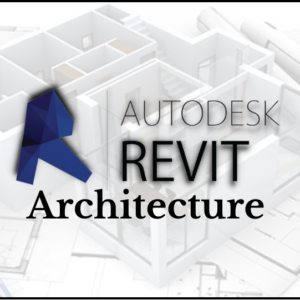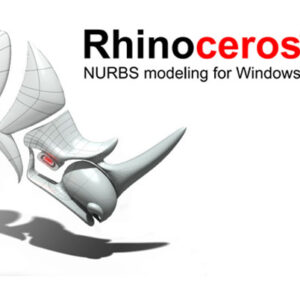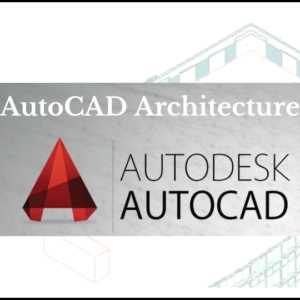Description
Lumion is a popular 3D rendering software used primarily by architects, designers, and urban planners to create stunning visualizations of building designs, landscapes, and interiors. It is known for its ease of use and the ability to produce high-quality renders quickly. Lumion allows users to import 3D models from various CAD and BIM software, such as SketchUp, Revit, and Rhino, and then apply materials, lighting, and effects to create photorealistic images, videos, and 360-degree panoramas.
Some key features of Lumion include:
- Real-time Rendering: Lumion provides real-time feedback, allowing users to see changes instantly as they adjust materials, lighting, and camera angles.
- Extensive Library: It includes a vast library of materials, objects, plants, people, and other assets to help users populate their scenes and create realistic environments.
- Easy-to-Use Interface: Lumion is designed with a user-friendly interface, making it accessible to both beginners and professionals.
- Animation Capabilities: Users can create animations to showcase their designs, such as flythroughs, walkarounds, and animated sequences that demonstrate how spaces interact.
- VR Support: Lumion supports VR headsets, enabling users to experience their designs in a fully immersive environment.
- Lighting and Weather Effects: The software allows for the customization of natural and artificial lighting, as well as the simulation of weather conditions like rain, fog, and sunlight.
Course Structure
A Lumion course typically covers a range of topics designed to help users become proficient in creating high-quality architectural visualizations. Here’s a breakdown of what a typical Lumion course might include:
1. Introduction to Lumion
- Overview of Lumion and its applications
- System requirements and installation
- Navigating the Lumion interface
- Understanding the workspace and toolbars
2. Importing 3D Models
- Supported file formats (e.g., .DAE, .FBX, .SKP, .MAX)
- Importing models from CAD/BIM software (Revit, SketchUp, AutoCAD, etc.)
- Managing imported objects
- Scaling, rotating, and positioning models
3. Applying Materials
- Exploring the Lumion material library
- Applying and editing materials on 3D models
- Customizing materials (textures, colors, reflectivity, etc.)
- Using advanced material settings (displacement, transparency, emissive materials)
4. Working with Lighting
- Types of lights in Lumion (spotlights, point lights, area lights)
- Natural lighting setup (sunlight, shadows)
- Adjusting light intensity, color, and shadows
- Creating night scenes
5. Camera Setup and Animation
- Camera controls and viewpoints
- Creating camera paths for flythrough animations
- Setting up keyframes and transitions
- Adding camera effects (depth of field, motion blur)
6. Landscaping and Environment
- Terrain modeling and editing
- Adding plants, trees, and other environmental elements
- Water and ocean simulation
- Weather effects (rain, fog, snow, wind)
7. Rendering and Output
- Render settings (resolution, quality, frame rate)
- Image and video rendering
- Rendering 360-degree panoramas
- Exporting files for VR experiences
8. Advanced Techniques
- Using layers for complex scenes
- Working with the Lumion library for custom assets
- Applying special effects (global illumination, volumetric lighting, lens flares)
- Tips for optimizing performance and render times
9. Project Work
- Creating a full project from start to finish
- Critique and improvement of renderings
- Best practices for client presentations
- Final project rendering and presentation
10. Post-Processing
- Introduction to Lumion’s effects stack
- Applying effects like color correction, bloom, and vignette
- Combining effects for cinematic results
- Post-processing in external software (Photoshop, After Effects)
11. Course Review
- Review of key concepts and techniques
- Final project submission and critique
Assessment
- Assessments:
- Completing quizzes and assignments to test knowledge.
- Final Project:
- Submitting a final project that demonstrates proficiency.
Course Duration:
- Essential: 50-60 hours
- Proficient: 110-120 hours
- Expert: 170-180 hours
- Project: 15-20 hours
Assessment:
- Quizzes at the end of each module
- Practical assignments and exercises
- Final capstone project
Deliverable:
- Lifetime Access to Digital Notes.
- Lifetime Doubts Clearning.
- Authorized Certificate From MSME, ISO 9001:2015 , Govt. of India, etc.
Skills Acquired:
After completing a Lumion course, participants typically acquire a range of skills that enhance their ability to create professional-quality architectural visualizations. Here’s a summary of the skills you can expect to gain:
1. Proficiency in 3D Visualization
- Creating Realistic Renders: Ability to produce photorealistic images and videos of architectural projects.
- Material Application: Skill in applying and customizing materials to achieve realistic surface textures and finishes.
2. Efficient Workflow Management
- Model Importation: Competence in importing 3D models from various CAD/BIM software and managing complex scenes.
- Scene Organization: Effective use of layers and grouping to manage large projects with multiple elements.
3. Lighting and Environmental Control
- Lighting Setup: Expertise in setting up both natural and artificial lighting to create mood and atmosphere in scenes.
- Environmental Design: Ability to design and modify landscapes, including terrain, water features, and vegetation.
4. Animation and Cinematic Presentation
- Camera Path Creation: Skill in setting up dynamic camera paths for flythroughs and walkarounds.
- Animation Techniques: Proficiency in creating smooth transitions and adding effects to animations for more engaging presentations.
5. Advanced Rendering Techniques
- High-Quality Rendering: Understanding of rendering settings to balance quality and performance for still images, animations, and panoramas.
- Post-Processing Effects: Ability to apply and fine-tune post-processing effects like depth of field, global illumination, and color correction.
6. VR and Interactive Experiences
- 360-Degree Panoramas: Skill in creating immersive 360-degree images for VR presentations.
- VR Integration: Understanding of exporting projects for use with VR headsets, allowing for fully immersive client experiences.
7. Presentation and Client Communication
- Presentation Skills: Ability to prepare and present visualizations that effectively communicate design intent to clients and stakeholders.
- Project Optimization: Knowledge of optimizing projects for different output formats, ensuring high-quality deliverables on time.
8. Problem-Solving and Creativity
- Creative Visualization: Enhanced creativity in visual storytelling through the use of Lumion’s tools and effects.
- Troubleshooting: Improved problem-solving skills for addressing common issues in rendering and model imports.
9. Project Management
- Time Management: Efficiently managing time during the creation and rendering process to meet project deadlines.
- Client Feedback Integration: Ability to incorporate client feedback into visualizations quickly and effectively.
Career Opportunities:
Mastering Lumion opens up a variety of career opportunities, especially in fields related to architecture, interior design, and visualization. Here are some potential career paths and roles where Lumion skills are highly valued:
1. Architectural Visualization Specialist
- Role: Create photorealistic renderings and animations of architectural projects to help clients visualize designs before they are built.
- Opportunities: Work with architectural firms, real estate developers, or as a freelancer, producing visuals for residential, commercial, and public projects.
2. Interior Designer
- Role: Use Lumion to create detailed interior scenes, showcasing materials, furniture layouts, lighting, and ambiance for client presentations.
- Opportunities: Join interior design studios, work with real estate developers, or offer freelance services to clients needing high-quality interior visuals.
3. Landscape Designer
- Role: Design and visualize outdoor spaces, including parks, gardens, and urban areas, using Lumion’s landscaping tools.
- Opportunities: Employment in landscape architecture firms, urban planning departments, or as an independent landscape designer.
4. Urban Planner
- Role: Develop visualizations of urban developments, infrastructure projects, and public spaces to communicate plans to stakeholders and the public.
- Opportunities: Work with government agencies, urban planning consultancies, or in academia for research and teaching purposes.
5. Real Estate Marketing Professional
- Role: Create marketing materials such as images, videos, and VR tours to promote properties and developments before construction begins.
- Opportunities: Employment with real estate firms, property developers, or marketing agencies specializing in real estate.
6. Game Environment Artist
- Role: Use Lumion’s environment creation tools to develop detailed, realistic landscapes and urban settings for video games.
- Opportunities: Positions in game development studios, or as a freelance environment artist for game design projects.
7. Film and Animation Industry Professional
- Role: Create sets and environments for films and animations, particularly for scenes requiring realistic architectural backgrounds.
- Opportunities: Work in film production companies, animation studios, or as a freelance artist in the entertainment industry.
8. Virtual Reality (VR) and Augmented Reality (AR) Developer
- Role: Develop immersive VR and AR experiences by integrating Lumion visualizations into interactive environments.
- Opportunities: Employment in tech companies focusing on VR/AR, or as a freelancer offering specialized services in this growing field.
9. Educational Instructor or Trainer
- Role: Teach Lumion and architectural visualization techniques to students, professionals, or companies looking to upskill their employees.
- Opportunities: Positions in educational institutions, online learning platforms, or corporate training providers.
10. Freelance 3D Visualization Artist
- Role: Provide visualization services across various industries, working on projects such as architectural designs, product visualizations, and more.
- Opportunities: Flexibility to work with diverse clients and on a variety of projects, offering specialized rendering services to those in need of high-quality visual content.
11. BIM Specialist
- Role: Use Lumion in conjunction with Building Information Modeling (BIM) tools to create detailed visualizations that support design and construction processes.
- Opportunities: Work with architectural and construction firms, or in consulting roles that focus on BIM and visualization.
12. Marketing and Sales Visualizer
- Role: Create compelling visual content that supports marketing campaigns and sales strategies, especially in industries like luxury goods, automobiles, and furniture.
- Opportunities: Employment in marketing agencies, in-house marketing teams, or as a freelance visual content creator.
13. Product Designer
- Role: Use Lumion to visualize product prototypes in realistic settings, helping in the design and development process.
- Opportunities: Work with industrial design firms, product development companies, or as an independent designer offering visualization services.
14. Exhibition and Event Designer
- Role: Visualize and plan the layout and design of exhibitions, trade shows, and events, using Lumion to create detailed previews.
- Opportunities: Employment with event planning firms, exhibition design companies, or as a freelance event designer.
15. Environmental Designer
- Role: Design and visualize sustainable and eco-friendly environments, focusing on integrating natural elements with built spaces.
- Opportunities: Work with environmental consultancy firms, green architecture studios, or as an independent consultant.