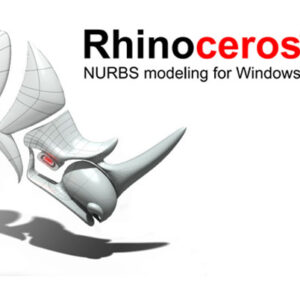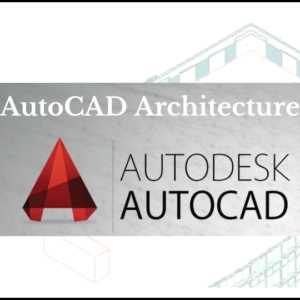Description
AutoCAD Architecture is a specialized version of AutoCAD tailored for architectural design and drafting. It includes tools specifically designed for architects to create floor plans, sections, elevations, and other architectural drawings more efficiently.
Key Features of AutoCAD Architecture:
- Architectural Objects: Includes intelligent objects like walls, doors, windows, roofs, and stairs that mimic real-world behavior. These objects automatically interact with each other, saving time in creating and modifying designs.
- Design Tools: Offers tools to create detailed 2D and 3D architectural designs, including floor plans, elevations, and sections.
- Annotation and Documentation: Provides tools for automatic generation of schedules, tags, and annotations, which helps in producing construction documentation more efficiently.
- Project Navigator: Helps manage and organize drawing sets, making it easier to work on large projects with multiple sheets and views.
- Style Manager: Allows for the customization and management of styles for different elements in the design, ensuring consistency across a project.
Use Cases:
- Residential and Commercial Building Design: Architects use AutoCAD Architecture to design buildings, create detailed plans, and generate construction documentation.
- Renovation and Remodeling: The software’s ability to work with existing designs and integrate changes easily makes it ideal for renovation projects.
- Visualization: The 3D modeling capabilities help in visualizing the final design, which can be used for presentations to clients.
Course Structure
The course structure for AutoCAD Architecture typically covers a range of topics designed to provide a comprehensive understanding of the software’s tools and applications in architectural design. Here’s a general outline of what such a course might include:
1. Introduction to AutoCAD Architecture
- Overview of AutoCAD Architecture
- Differences between AutoCAD and AutoCAD Architecture
- Understanding the user interface and workspace setup
- Basic navigation and command structure
2. Basic Drawing and Editing Tools
- Introduction to basic drawing commands (Line, Circle, Rectangle, etc.)
- Using object snaps and tracking
- Modifying objects (Move, Copy, Rotate, Scale, etc.)
- Working with layers and layer properties
3. Architectural Elements
- Creating and modifying walls
- Inserting and editing doors and windows
- Working with roofs, slabs, and stairs
- Understanding and using structural elements like beams and columns
4. Advanced Drawing Techniques
- Working with construction lines and grids
- Creating and managing complex objects and arrays
- Using object styles and applying materials
- Creating custom elements and blocks
5. Creating and Editing Floor Plans
- Designing floor plans with walls, doors, and windows
- Adding dimensions, annotations, and tags
- Using spaces and zones for area analysis
- Generating schedules for doors, windows, and rooms
6. Elevations and Sections
- Creating and modifying building elevations
- Working with sections and detailing
- Adding annotation and dimensions to elevations and sections
- Using hatches and fills for detailing
7. 3D Modeling and Visualization
- Converting 2D plans into 3D models
- Navigating and editing in 3D space
- Applying materials and textures to 3D objects
- Creating 3D views and rendering techniques
8. Project Management and Collaboration
- Using the Project Navigator for managing large projects
- Setting up and working with multiple sheets and views
- Understanding and using external references (Xrefs)
- Collaboration tools and workflows
9. Annotation and Documentation
- Creating and editing text annotations
- Working with dimension styles and leaders
- Generating schedules and legends
- Preparing construction documentation
10. Customization and Automation
- Customizing the user interface and tool palettes
- Creating and managing custom object styles
- Using scripts and macros for automation
- Introduction to AutoLISP for advanced customization
11. Final Project
- Applying learned skills to design a complete architectural project
- Creating a full set of architectural drawings (plans, elevations, sections)
- Developing construction documentation and presentation materials
Assessment
- Assessments:
- Completing quizzes and assignments to test knowledge.
- Final Project:
- Submitting a final project that demonstrates proficiency.
Course Duration:
- Essential: 50-60 hours
- Proficient: 110-120 hours
- Expert: 170-180 hours
- Project: 15-20 hours
Assessment:
- Quizzes at the end of each module
- Practical assignments and exercises
- Final capstone project
Deliverable:
- Lifetime Access to Digital Notes.
- Lifetime Doubts Clearning.
- Authorized Certificate From MSME, ISO 9001:2015 , Govt. of India, etc.
Skills Acquired:
Completing a course in AutoCAD Architecture equips you with a range of skills that are essential for architectural design and drafting. Here’s a breakdown of the key skills you’ll acquire:
1. Proficiency in AutoCAD Architecture
- Efficient Use of Tools: Mastery of AutoCAD Architecture’s specialized tools for architectural design, including walls, doors, windows, and other intelligent objects.
- Customization: Ability to customize the workspace, tool palettes, and object styles to suit specific project needs.
2. 2D Drafting and Drawing
- Creating Floor Plans: Skills in drafting detailed 2D floor plans, including the placement and modification of architectural elements.
- Annotation: Competence in adding dimensions, text annotations, and tags to drawings for clear communication in construction documents.
- Elevation and Section Views: Ability to generate and detail elevation and section views from floor plans.
3. 3D Modeling and Visualization
- 3D Design: Capability to convert 2D drawings into detailed 3D models, including the creation of building elements like roofs, slabs, and stairs.
- Rendering: Skills in applying materials, textures, and lighting to create realistic visualizations of architectural designs.
- Visualization: Proficiency in generating 3D views, walkthroughs, and presentations for clients.
4. Architectural Detailing
- Detailing and Sections: Expertise in creating and annotating detailed section views and architectural details.
- Structural Elements: Knowledge of how to incorporate and edit structural elements like beams, columns, and foundations within designs.
5. Project Management
- Project Organization: Skills in using the Project Navigator to manage large architectural projects, including organizing multiple sheets, views, and construction documents.
- Collaboration: Understanding of collaboration tools within AutoCAD Architecture, including the use of external references (Xrefs) and coordination with other team members.
6. Documentation and Annotation
- Construction Documentation: Proficiency in preparing comprehensive construction documentation, including schedules, legends, and detailed annotations.
- Automated Schedules: Ability to generate automatic schedules for doors, windows, and other architectural components.
7. Customization and Automation
- Workspace Customization: Skills in customizing the user interface, creating custom objects, and developing personalized workflows.
- Automation: Basic knowledge of scripting and using AutoLISP to automate repetitive tasks and enhance productivity.
8. Problem-Solving and Design Thinking
- Design Problem Solving: Enhanced ability to approach architectural design problems creatively and find efficient solutions using AutoCAD Architecture.
- Critical Thinking: Improved critical thinking skills through the analysis and optimization of architectural designs.
9. Time Management
- Efficient Workflow: Ability to manage time effectively by utilizing AutoCAD Architecture’s tools for rapid design, documentation, and revisions.
10. Industry-Standard Practices
- Compliance with Standards: Understanding of industry standards and best practices in architectural design and drafting, ensuring that your work meets professional requirements.
Career Opportunities:
Completing a course in AutoCAD Architecture opens up a variety of career opportunities within the architectural and construction industries. Here are some potential career paths:
1. Architectural Drafter
- Role: Create detailed architectural drawings and plans using AutoCAD Architecture. Work closely with architects and engineers to translate design concepts into technical drawings.
- Skills Required: Proficiency in 2D drafting, 3D modeling, and architectural detailing.
2. Architectural Designer
- Role: Design building layouts and structures, focusing on both aesthetics and functionality. Use AutoCAD Architecture to create floor plans, elevations, and 3D models.
- Skills Required: Strong design thinking, 3D visualization, and project management skills.
3. BIM Technician/Coordinator
- Role: Develop and manage Building Information Models (BIM) using AutoCAD Architecture and other BIM software. Ensure the accuracy and consistency of architectural data across different project stages.
- Skills Required: BIM knowledge, attention to detail, and expertise in 3D modeling.
4. Interior Designer
- Role: Design interior spaces, including layouts, furnishings, and finishes. Use AutoCAD Architecture to create detailed interior plans and visualizations.
- Skills Required: Creativity, spatial awareness, and knowledge of materials and finishes.
5. Architectural Project Manager
- Role: Oversee architectural projects from conception to completion, ensuring that designs are executed according to plans and within budget. Use AutoCAD Architecture for project planning and documentation.
- Skills Required: Leadership, project management, and a deep understanding of architectural workflows.
6. Construction Documentation Specialist
- Role: Focus on creating and managing detailed construction documents, including plans, sections, elevations, and schedules, using AutoCAD Architecture.
- Skills Required: Expertise in drafting, attention to detail, and knowledge of building codes and standards.
7. Urban Planner
- Role: Develop plans and designs for land use in urban areas, including zoning, infrastructure, and public spaces. Use AutoCAD Architecture to create detailed urban plans.
- Skills Required: Knowledge of urban design principles, spatial planning, and environmental considerations.
8. Architectural Visualizer
- Role: Specialize in creating photorealistic visualizations and renderings of architectural projects. Use AutoCAD Architecture for 3D modeling and rendering.
- Skills Required: Advanced 3D modeling, rendering, and an eye for detail.
9. CAD Manager
- Role: Oversee the use of CAD software within an architectural firm, including managing CAD standards, training staff, and optimizing workflows.
- Skills Required: In-depth knowledge of AutoCAD Architecture, leadership, and problem-solving skills.
10. Freelance CAD Specialist
- Role: Offer specialized drafting, design, and visualization services to various clients, often on a project-by-project basis.
- Skills Required: Versatility in AutoCAD Architecture, strong client communication, and business management skills.
11. Instructor/Trainer
- Role: Teach AutoCAD Architecture skills to students or professionals. Develop training materials, conduct workshops, and provide hands-on instruction.
- Skills Required: Expertise in AutoCAD Architecture, strong communication, and instructional skills.
12. Consultant
- Role: Provide expert advice on architectural design, drafting, and software implementation to firms or individual clients. May involve customizing workflows and software to meet specific project needs.
- Skills Required: Deep understanding of AutoCAD Architecture, problem-solving skills, and industry knowledge.