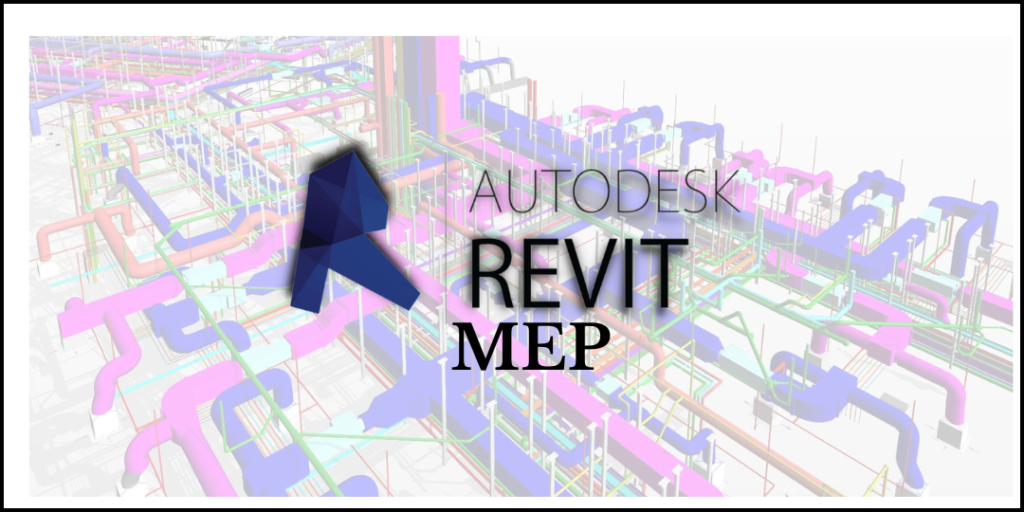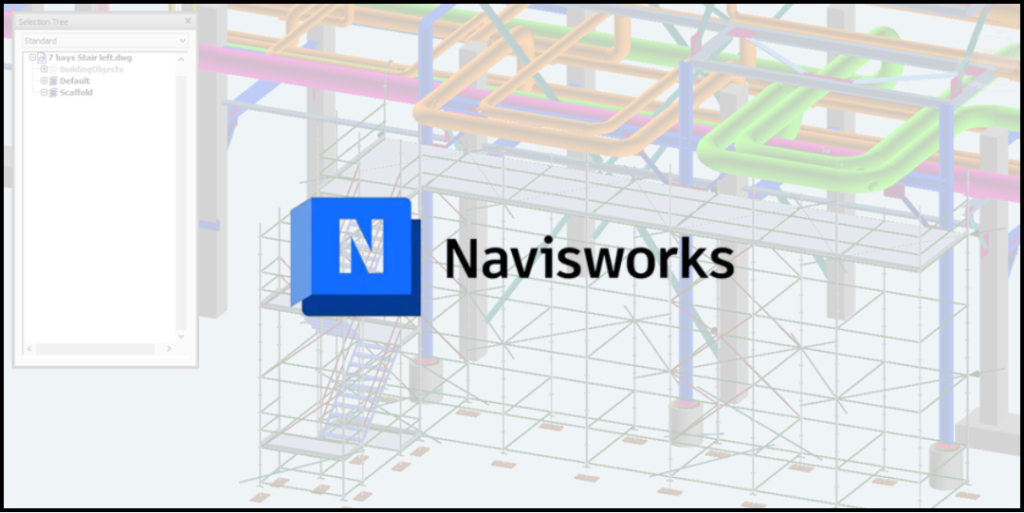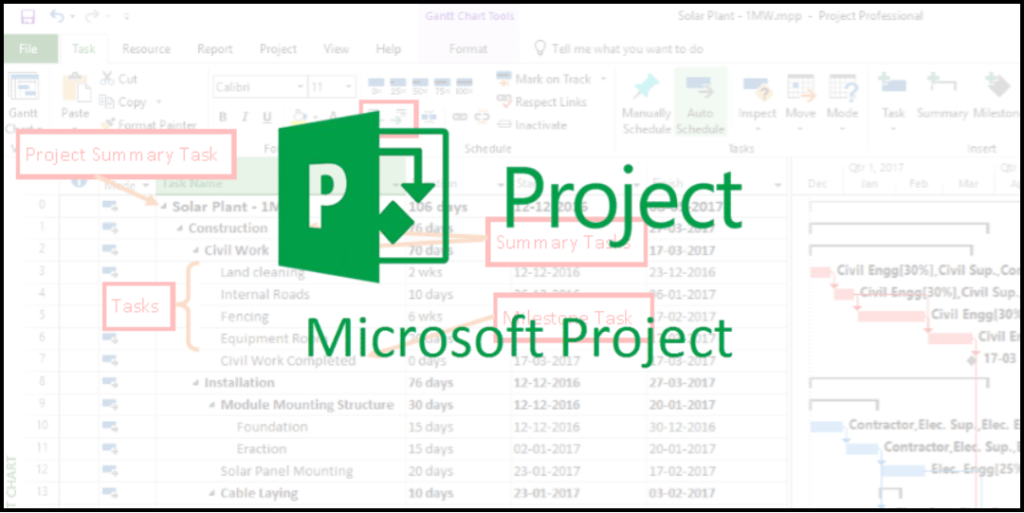BIM Course
(Building Information Modeling )
The BIM (Building Information Modeling) course is designed to equip students and professionals with the knowledge and skills required to excel in the modern AEC (Architecture, Engineering, and Construction) industry. This course covers the fundamentals of BIM, advanced modeling techniques, and collaborative workflows using industry-standard tools like Revit, Navisworks, and BIM 360.