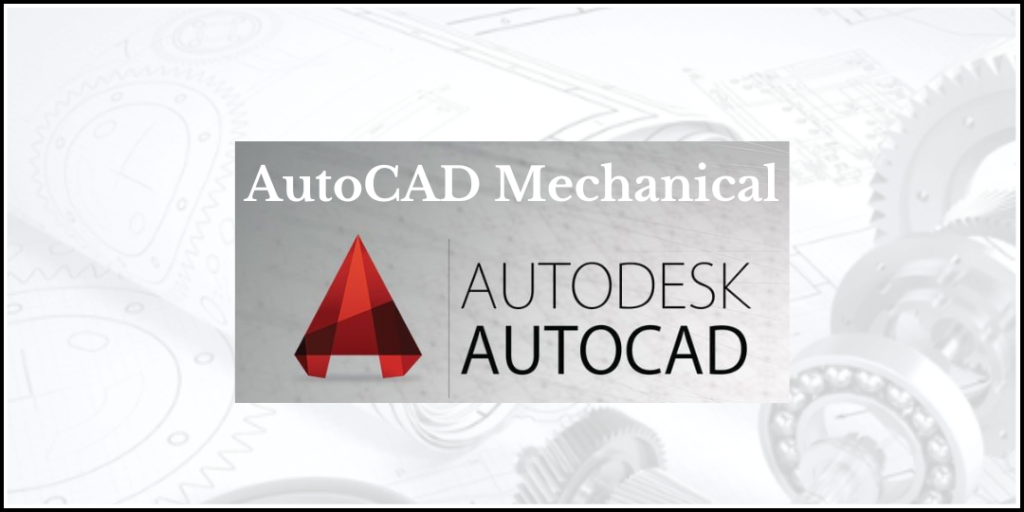- Purpose: CATIA (Computer-Aided Three-Dimensional Interactive Application) is advanced CAD software used for 3D modeling, simulation, and product lifecycle management in complex engineering projects.
- Applications: Widely employed in automotive, aerospace, shipbuilding, and industrial machinery design for creating intricate parts, assemblies, and systems.
- Demand: Known for its precision and versatility, CATIA is essential for industries requiring high-level design and engineering collaboration.
- Roles: Prepares for roles such as Design Engineer, CAD Specialist, Aerospace Engineer, and Product Development Engineer.
Product Designing Mechanical
The Product Designing Mechanical Course is designed to equip learners with the skills to conceptualize, design, and prototype mechanical products. It combines engineering principles with cutting-edge design tools to create innovative and functional products.