Building Designing
This course will provide a comprehensive understanding of building design concepts, tools, and applications for beginners to advanced learners. Below is a modular outline for the program:
This course will provide a comprehensive understanding of building design concepts, tools, and applications for beginners to advanced learners. Below is a modular outline for the program:
– Vaibhav Mandilkar
Expert Software Trainer





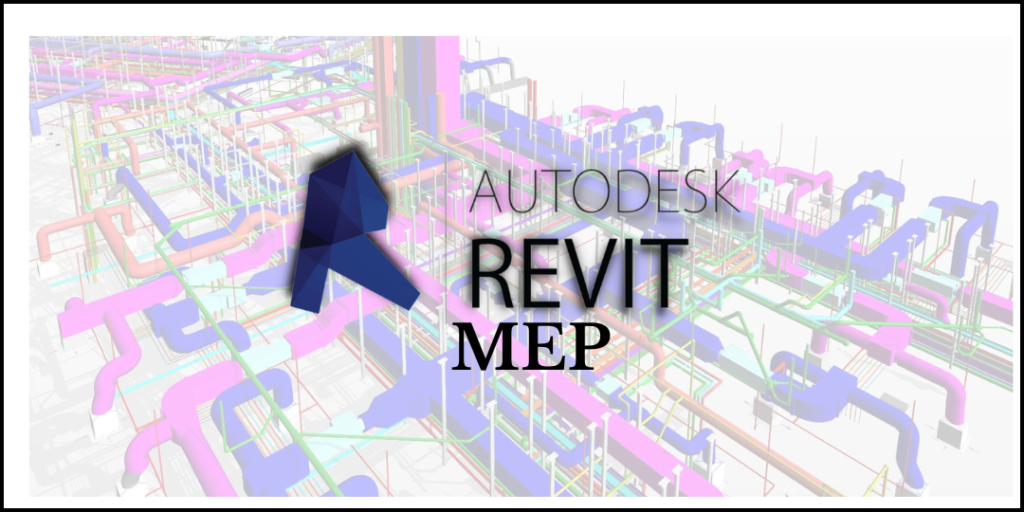


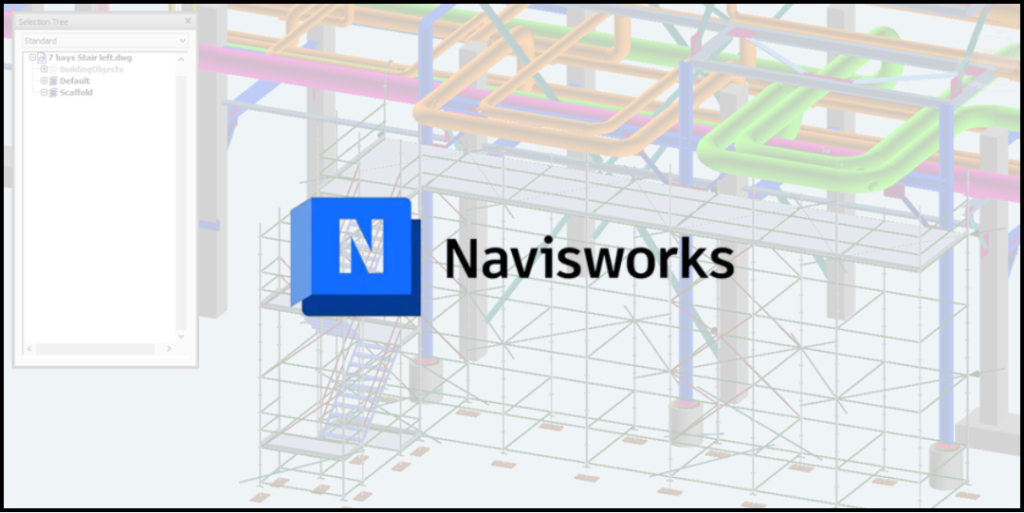
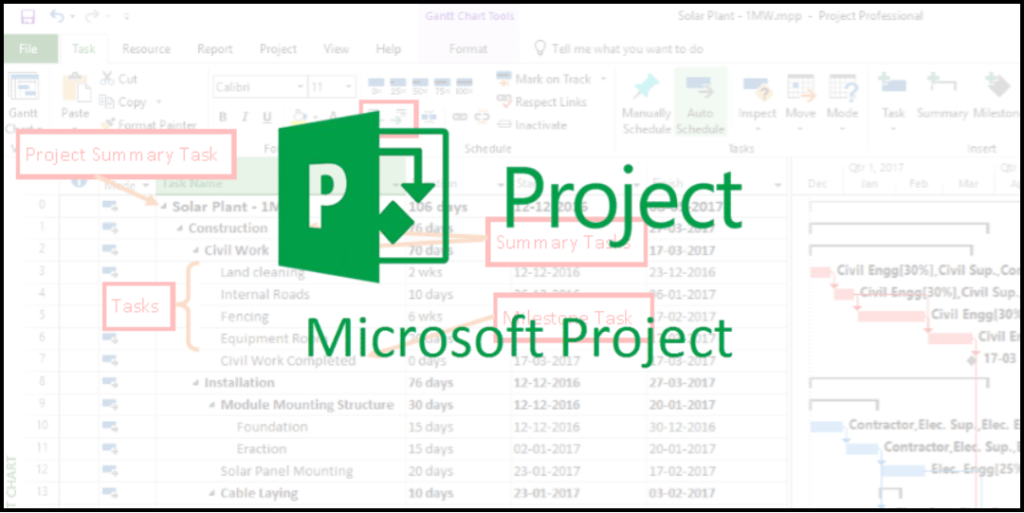


🛠️ CaddCoding.com
Your partner in mastering CAD and coding! We offer premium training, lifetime resources, and guaranteed placement assistance in India.
You cannot copy content of this page