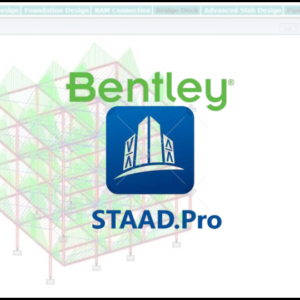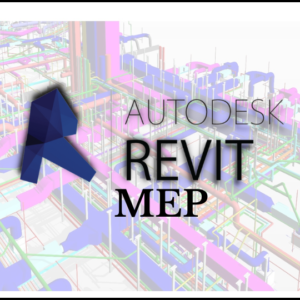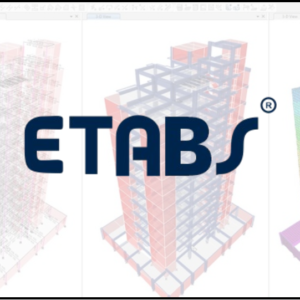Description
Revit Architecture is a building information modeling (BIM) software developed by Autodesk. It’s used for designing and managing building projects in a collaborative environment. With Revit, you can create detailed 3D models of buildings, including architectural elements, structural components, and MEP (mechanical, electrical, and plumbing) systems.
Some key features of Revit Architecture include:
- Parametric Design: Changes to one part of the model automatically update all related parts, maintaining consistency.
- BIM Collaboration: Allows multiple users to work on the same project simultaneously, improving coordination among team members.
- 3D Visualization: Provides tools for rendering and visualizing designs in realistic 3D environments.
- Documentation: Automatically generates drawings, schedules, and reports based on the model, ensuring that all documentation is up-to-date with the design.
Course Structure
A Revit Architecture course typically covers a range of topics to help users become proficient with the software. Here’s a general outline of what you might expect:
- Introduction to Revit:
- Overview of the Revit interface
- Basic navigation and workspace setup
- Introduction to BIM concepts
- Creating and Modifying Models:
- Setting up a project
- Creating and modifying architectural elements (walls, doors, windows, etc.)
- Working with families and components
- View Creation and Management:
- Creating floor plans, elevations, and sections
- Working with 3D views and camera views
- Managing view properties and visibility settings
- Detailed Design and Annotation:
- Adding dimensions, tags, and text
- Creating and managing schedules
- Applying materials and rendering
- Collaboration and Coordination:
- Working with multiple users and managing worksets
- Linking and coordinating with other Revit models (e.g., structural, MEP)
- Managing shared coordinates
- Documentation and Printing:
- Creating construction documents
- Setting up sheets and printing
- Exporting and sharing files (e.g., PDF, DWG)
- Advanced Topics (optional, depending on the course level):
- Customizing families and templates
- Using advanced modeling tools and techniques
- Integrating with other software (e.g., Navisworks, Dynamo for Revit)
Assessment
- Assessments:
- Completing quizzes and assignments to test knowledge.
- Final Project:
- Submitting a final project that demonstrates proficiency.
Course Duration:
- Essential: 50-60 hours
- Proficient: 110-120 hours
- Expert: 170-180 hours
- Project: 15-20 hours
Assessment:
- Quizzes at the end of each module
- Practical assignments and exercises
- Final capstone project
Deliverable:
- Lifetime Access to Digital Notes.
- Lifetime Doubts Clearning.
- Authorized Certificate From MSME, ISO 9001:2015 , Govt. of India, etc.
Skills Acquired:
By completing a Revit Architecture course, you can expect to acquire the following skills:
- Proficiency in the Revit Interface:
- Navigating and customizing the Revit workspace.
- Understanding and using Revit’s tools and features efficiently.
- Architectural Modeling:
- Creating and modifying building elements such as walls, doors, windows, and roofs.
- Using families and components to enhance design.
- View Management:
- Generating and managing different views including floor plans, elevations, sections, and 3D views.
- Adjusting view properties and settings to present design information clearly.
- Design Documentation:
- Producing detailed construction documents and drawings.
- Adding annotations, dimensions, and tags to your model.
- Creating and managing schedules and legends.
- Rendering and Visualization:
- Applying materials and textures to produce realistic renderings.
- Using Revit’s rendering tools to create visual presentations of your designs.
- Collaboration and Coordination:
- Working in a collaborative environment with multiple users and managing worksets.
- Linking and coordinating Revit models with other disciplines (structural, MEP).
- Managing shared coordinates and resolving clashes.
- Project Management:
- Setting up and managing project files and templates.
- Creating and managing project phases and design options.
- Exporting and Sharing:
- Exporting models to various formats (e.g., DWG, IFC, PDF).
- Sharing and communicating design intent with stakeholders.
- Advanced Modeling Techniques (if covered):
- Customizing families and creating complex elements.
- Using tools like Dynamo for parametric design and automation.
Career Opportunities:
A proficiency in Revit Architecture can open up various career opportunities in the architecture, engineering, and construction (AEC) industry. Here are some potential career paths:
- Architect:
- Designing and planning building projects.
- Creating detailed architectural models and documentation.
- BIM Manager/Specialist:
- Overseeing BIM processes and workflows within an organization.
- Coordinating between different disciplines and ensuring model accuracy.
- Architectural Designer:
- Assisting architects with the design and development of building projects.
- Creating detailed 3D models and visualizations.
- Construction Manager:
- Managing construction projects from planning through completion.
- Using Revit models for project management and coordination.
- CAD/BIM Technician:
- Preparing and maintaining detailed CAD/BIM drawings and models.
- Supporting design teams with technical drawings and documentation.
- Project Manager:
- Managing all aspects of construction projects, including budgeting, scheduling, and coordination.
- Utilizing Revit for project planning and execution.
- Urban Planner:
- Developing and managing plans for land use and urban development.
- Using Revit for modeling and visualizing urban projects.
- Structural Engineer:
- Designing and analyzing structural components of buildings.
- Coordinating with architectural models and ensuring structural integrity.
- MEP Engineer:
- Designing and managing mechanical, electrical, and plumbing systems.
- Integrating MEP systems with architectural models in Revit.
- Rendering Specialist:
- Creating high-quality renderings and visualizations for presentations and marketing.
- Using Revit’s rendering tools to showcase designs.
- Facility Manager:
- Overseeing the operation and maintenance of buildings.
- Using Revit models for facility management and maintenance planning.